In an unpredictable world, safeguarding your possessions and important documents is no longer optional—it’s essential. Whether you’re preparing for an insurance claim, a natural disaster, or simply looking for peace of mind, having an organized, secure backup of your valuables and critical files can make all the difference. This guide explains why documenting everything you own is a must, how to effectively use the SanDisk Portable SSD to store your data, and how redundancy and protective measures can provide a layer of security that goes beyond the basics.
This post also references the Emergency Care Documentation (PDF Printable) I highly recommend downloading this document to help organize your Self Managed Insurance Plan.

In this post:
Why Documenting Your Possessions is Essential
Emergencies are unpredictable, and having an organized record of your possessions can be the difference between a seamless insurance claim and a stressful, prolonged process. Here’s why documenting is essential:
- Visual Accuracy: A picture speaks a thousand words. Detailed photos and videos help eliminate discrepancies during claim processing.
- Tax and Estate Planning: Accurate documentation isn’t just for insurance. It can also assist with estate planning or tax filings in case of deductions for losses.
- Fraud Protection: Proper records help validate your claims, avoiding disputes with insurers.
What Insurance Companies Look For
When preparing your documentation, focus on the following:
- Photos from Multiple Angles: Capture items from various perspectives to highlight distinguishing features.
- Close-Ups of Serial Numbers: Many claims hinge on identifying specific models, especially for electronics and appliances.
- Proof of Context: For expensive items, photograph them within your home to show ownership (e.g., your TV on the wall or jewelry in your drawer).
How to Store Your Photos and Videos
The SanDisk Portable SSD offers the perfect combination of security, portability, and speed.
Key features to maximize its benefits include:
- Password Protection Options: Ensure your files are encrypted, adding an additional layer of security to sensitive documents.
- Compatibility with Mobile Devices: Connect directly to your smartphone or tablet for instant backups while traveling.
- Compact Size for Easy Storage: Its size makes it convenient to keep in a fireproof safe or Faraday bag, ensuring it’s secure during emergencies.
Advanced Tip: Organize your files into clearly labeled folders (e.g., “Living Room,” “Kitchen”) to streamline retrieval and sharing with insurance adjusters.
Additional Documents to Keep on Your Portable SSD
In addition to photos and videos of your possessions, your SanDisk Portable SSD can serve as a central hub for critical emergency and insurance-related documentation. For a comprehensive solution, include the resources provided in the Emergency Care Documentation guide. This detailed guide not only outlines what you need but also provides downloadable PDFs to simplify your preparedness efforts.
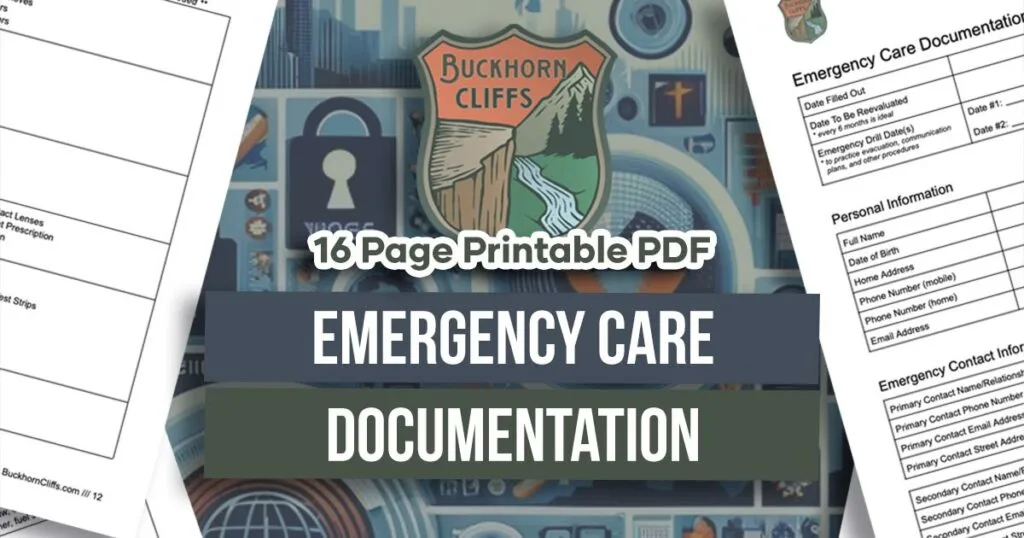
Here’s how to make the most of it:
What to Include from the Guide
- Emergency Care Documentation PDF: This printable document ensures you have a structured, ready-to-use resource for managing emergencies.
- Personal Medical Records: Details about allergies, medications, and medical history for each family member.
- Contact Information: Emergency numbers for doctors, insurance agents, and family members.
- Insurance Policies: Store digital copies of your home, health, auto, and life insurance policies.
- Legal Documents: Include powers of attorney, wills, and property deeds referenced in the guide.
- Receipts and Warranties: For high-value items to substantiate claims.
- Photos of Emergency Supplies: Create a visual inventory of your preparedness items for both organization and insurance purposes.
Why These Documents Matter
The resources in the Emergency Care Documentation guide are designed to streamline your response during a crisis. Having these documents on a portable SSD means they’re accessible, secure, and easy to share with first responders, insurance agents, or repair services when time is critical.
Pro Tip for Maximizing Utility
- Keep a hard copy of the Emergency Care Documentation PDF in your home and a digital version on your SSD. This redundancy ensures you’re prepared even if electronic devices fail.
This approach aligns perfectly with the preparedness philosophy of “being ready for everything,” ensuring that both your valuables and essential information are protected and readily available when needed.
Protecting Your Data with a Faraday Jacket
Why Use a Faraday Jacket?
- EMP Resilience: While rare, EMPs caused by solar flares or malicious attacks can destroy unprotected electronics. A Faraday jacket ensures your data remains intact.
- Cybersecurity on the Go: Prevent wireless hacking attempts, particularly when traveling through high-risk areas like airports or crowded urban hubs.
- Environmental Shielding: Protect your SSD from humidity, dust, and other environmental hazards that could compromise its functionality.
Pro Tip: Pair the Faraday jacket with a fireproof bag for comprehensive protection against fire, water, and electromagnetic risks.
The Benefits of Redundancy
Redundancy is about preparing for the unexpected. Here’s how to ensure you never lose critical information:
- Primary Device Backup: Use your computer as your main repository.
- Portable SSD: Acts as an immediate-access backup in emergencies.
- Cloud Services: Choose services that offer end-to-end encryption for added safety.
- Off-Site Copy: Store a duplicate SSD in a different location (e.g., with a trusted relative) to guard against local disasters.
Advanced Tip: Regularly test and update all backups to ensure the data remains readable and up to date.
FAQs
1. Can I store video evidence on my SSD to avoid disputes with insurers?
Yes. Videos that show the condition and location of items in your home provide an irrefutable record for insurance adjusters.
2. How can I use my SSD during an evacuation?
Preload evacuation checklists, local emergency contacts, and digital maps to access critical information even without internet access.
3. Are there specific photo formats I should use?
High-resolution JPEG or PNG formats are ideal for quality and compatibility across devices. Avoid proprietary formats that might require special software.
4. How does a Faraday jacket prevent data loss?
It shields the SSD from electromagnetic interference, ensuring no data corruption occurs during power surges or electromagnetic disturbances.
5. What should I do if my SSD gets damaged?
Many SSDs, including the SanDisk Portable SSD, have built-in shock resistance. However, if damaged, professional data recovery services can often retrieve the stored information.
The SanDisk Portable SSD is more than a storage device—it’s a critical tool in your preparedness strategy. Coupled with a Faraday jacket and redundancy measures, it ensures your documentation and essential files are secure, accessible, and protected against all scenarios. Start building your digital archive today to safeguard your future.
Pin it:
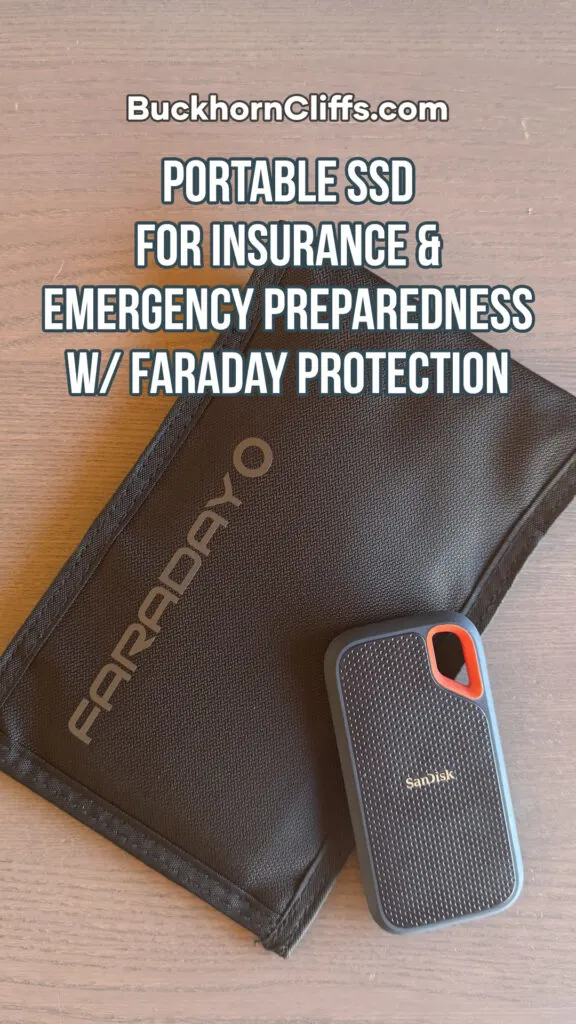


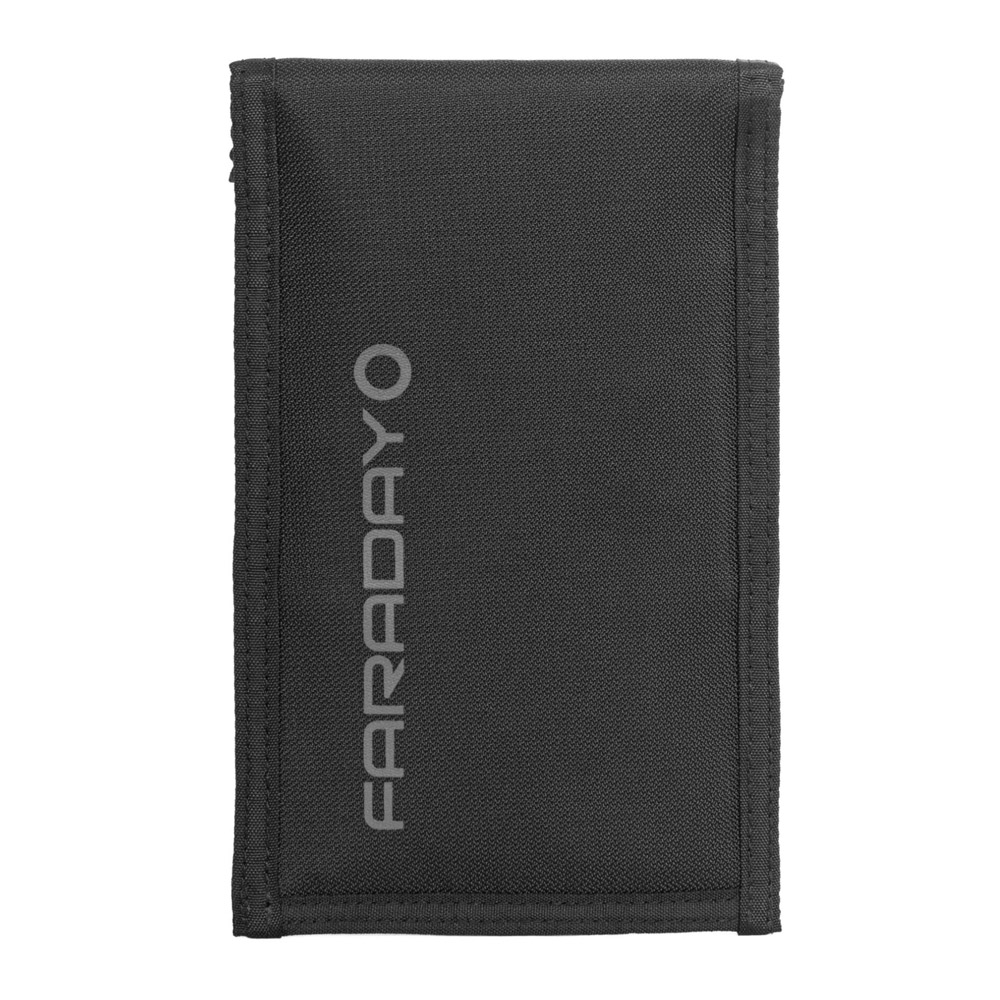
wendy gilkey
Tuesday 4th of March 2025
How much is this?