Staying informed about weather conditions is essential when venturing into the outdoors or preparing for emergencies. The Rocky Talkie 5 Watt GMRS Radio is equipped with 11 NOAA weather channels, allowing you to receive real-time weather updates, storm warnings, and emergency alerts directly from the National Weather Service (NWS).

This guide provides clear, step-by-step instructions to help you access NOAA weather channels and set up emergency weather alert monitoring on your Rocky Talkie 5W Radio.
What is NOAA Weather Radio?
The NOAA Weather Radio (NWR) is a nationwide network of radio stations broadcasting continuous weather information 24/7 from the National Weather Service. These updates include:
- Severe weather warnings (storms, tornadoes, hurricanes)
- Emergency alerts (wildfires, floods, earthquakes)
- General weather forecasts (temperature, wind conditions)
- Other hazard information (hazardous material spills, AMBER alerts)
With your Rocky Talkie 5W Radio, you can listen to these alerts anytime, anywhere, even when cell service is unavailable.
How to Access NOAA Weather Channels on Your Rocky Talkie 5W Radio
Follow these steps to tune in to NOAA weather updates and stay ahead of changing conditions.
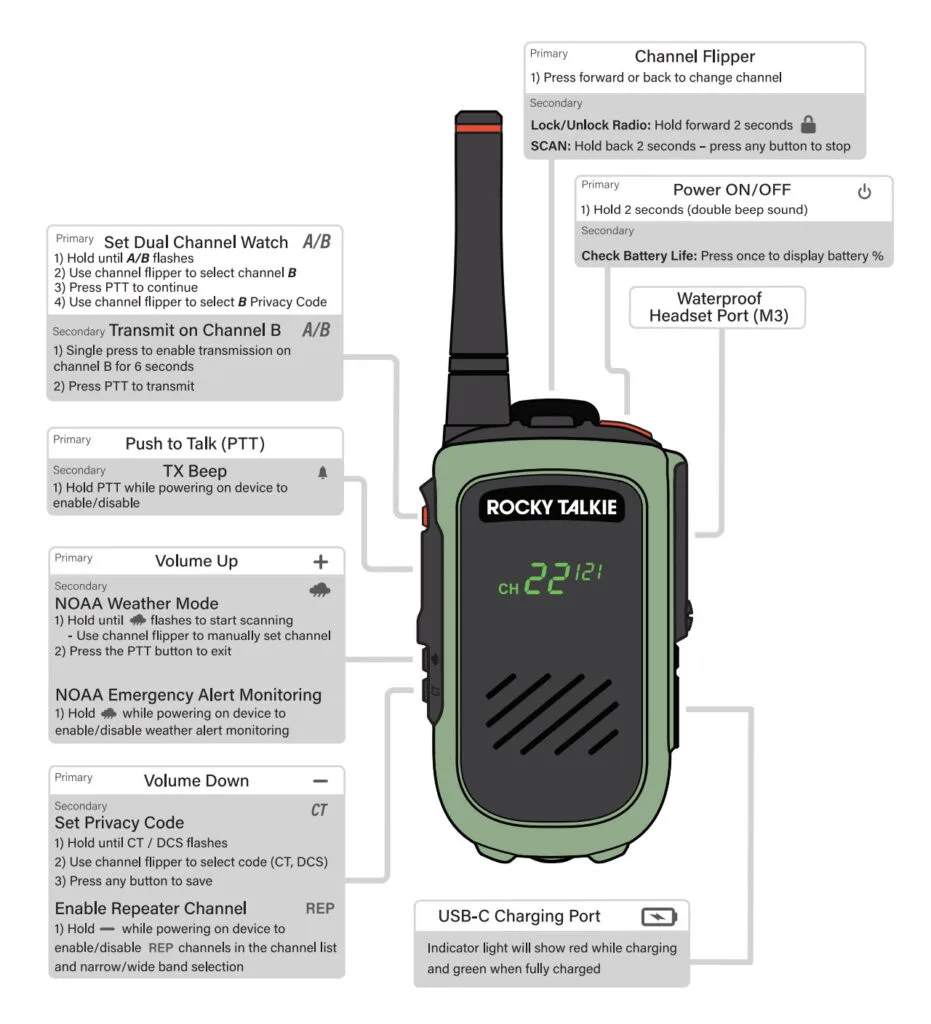
Step 1: Power On and Unlock Your Radio
- Turn on your radio by holding the Power button for 2 seconds until the screen lights up.
- Unlock the radio (if locked) by holding the Channel Flipper forward for 2 seconds.
Step 2: Enter NOAA Weather Mode
- Press and hold the Volume Up (+) button for 2 seconds.
- You will see the Cloud Icon flash on the display, indicating that Weather Mode is activated.
- Your radio will automatically scan through all 11 NOAA weather channels.
Step 3: Find the Correct NOAA Channel
- Once your radio detects a strong NOAA signal, it will stop scanning and lock onto that frequency.
- If you want to manually select a specific NOAA channel, use the Channel Flipper to scroll through available weather frequencies.
Step 4: Exit NOAA Weather Mode
- To stop NOAA Weather Mode, simply press the PTT (Push-to-Talk) button, and your radio will return to normal communication mode.
✅ Pro Tip: If you’re in a remote area and cannot pick up a NOAA signal, try moving to higher ground or checking the official NOAA coverage map:
👉 weather.gov/nwr
Buy Online
>>> BUY ONLINE
- 5W GMRS Power – Maximum legal transmission power with up to 35+ mile range.
- Long Battery Life – 5-day runtime with an 1800 mAh cold-resistant battery.
- Rugged & Waterproof – IP67-rated, impact-resistant, and built for extreme conditions.
- NOAA Weather Alerts – 11 weather channels with emergency notifications.
- Repeater Compatible – 8 repeater channels for extended range.
>>> BUY ONLINE
Check it out:
How to Communicate with NO Cell Service or Internet (GMRS Recommendations)

How to Enable NOAA Emergency Weather Alert Monitoring
In addition to listening to weather reports, you can set up your Rocky Talkie 5W Radio to automatically detect emergency alerts and switch to NOAA mode when a warning is issued.
Step 1: Activate Weather Alert Mode
- Turn off your radio.
- Press and hold the Volume Up (+) button while powering on the radio.
- The Cloud Icon will appear on the display, confirming that Weather Alert Mode is active.
Step 2: Automatic Emergency Alert Detection
- While Weather Alert Mode is on, your radio will continuously monitor NOAA emergency signals in the background.
- If an emergency alert is detected, your radio will automatically switch to NOAA mode and begin broadcasting the alert.
- You can continue using your radio normally while the alert monitoring is active.
Step 3: Exit Weather Alert Mode
- Press the PTT button to exit NOAA mode and return to normal GMRS communication.
- To disable NOAA Weather Alert Monitoring, repeat Step 1 (turn off the radio and hold the Volume Up (+) button while powering back on).
⚡ Battery Tip:
- Weather Alert Mode consumes battery about 25% faster than normal operation.
- If you’re on a multi-day trip, only enable it when severe weather is expected.
Finding the Correct NOAA Channel for Your Location
Each region has a specific NOAA frequency. To find your local NOAA station:
- Check the NOAA Frequency Chart below or visit 👉 NOAA Station Listing.
- Manually select your NOAA channel using the Channel Flipper.
NOAA Weather Channel Frequency List
| Channel | Frequency (MHz) | Coverage |
|---|---|---|
| 1 | 162.550 | Nationwide Primary |
| 2 | 162.400 | Secondary Coverage |
| 3 | 162.475 | Varies by Region |
| 4 | 162.425 | Varies by Region |
| 5 | 162.450 | Varies by Region |
| 6 | 162.500 | Varies by Region |
| 7 | 162.525 | Varies by Region |
| 8 | 161.650 | Marine & Coastal Areas |
| 9 | 161.775 | Marine & Coastal Areas |
| 10 | 161.750 | Marine & Coastal Areas |
| 11 | 162.000 | Canada & Alaska |
Example Local NOAA Frequencies:
- Denver, CO – 162.550 MHz
- Los Angeles, CA – 162.400 MHz
- New York, NY – 162.550 MHz
- Chicago, IL – 162.425 MHz
- Dallas, TX – 162.500 MHz
If scanning doesn’t pick up a signal, manually tune your radio to the correct frequency.
Battery Life Considerations When Using NOAA Mode
Since NOAA monitoring is a continuous function, it increases power consumption. Here’s how to maximize battery life:
Power-Saving Tips:
- Manually check NOAA channels instead of using Weather Alert Mode if you’re on a multi-day trip.
- Charge your radio overnight before a trip.
- Use Low Power Mode (0.5W) when communicating with nearby team members to extend battery life.
- Carry a backup power source, such as a solar charger or power bank.
Final Tips for Using NOAA Weather on Your Rocky Talkie
- Test NOAA channels before heading out to ensure you can receive a signal.
- Keep your radio fully charged to avoid missing important weather updates.
- Use a dedicated NOAA weather radio for backup in areas with weak signals.
- Know your region’s emergency channels to quickly switch if needed.
By following this guide, you can maximize the effectiveness of your Rocky Talkie 5W Radio and ensure you’re always prepared for changing weather conditions—even when off-grid.
Be Prepared for Everything
Your Rocky Talkie 5W Radio gives you access to critical weather information when you need it most. Whether you’re hiking in the mountains, camping off-grid, or preparing for emergencies, tuning in to NOAA weather channels keeps you ahead of the storm.
>>> BUY ONLINE
- 5W GMRS Power – Maximum legal transmission power with up to 35+ mile range.
- Long Battery Life – 5-day runtime with an 1800 mAh cold-resistant battery.
- Rugged & Waterproof – IP67-rated, impact-resistant, and built for extreme conditions.
- NOAA Weather Alerts – 11 weather channels with emergency notifications.
- Repeater Compatible – 8 repeater channels for extended range.
>>> BUY ONLINE
Pin it


